Instagram is unstoppable, and is essential for
its users. With the recent additions of the video, and the web version, which
has more and more features, some of you might want to consolidate all their
activity on social networks within the platform. But it can mean to have
multiple Instagram accounts: maybe you need one for your job, or you animate a
community, and that in addition to your personal profile.
Unfortunately Instagram has no native
functionality that allows running multiple accounts. In addition, the official
application does not yet allow to connect to multiple accounts.
The first solution for aficionados Instagram is
to create a second user profile on your smartphone, you can install another
copy of Instagram that connects to another account. But, this can be incredibly
complicated and tedious, and it is not guaranteed that it works on all devices.
Unfortunately and until Instagram provides third-party applications can manage
multiple accounts, it's the only choice the fastest you have to avoid to
connect, upload your photo, log out, and log into your Second Instagram
account.
For now, some applications only support viewing multiple Instagram
accounts.
Keep all your Instagram accounts in one place
Fotogramme
Fotogramme iOS is a free application that focuses
on simplicity and ease of use. You can easily switch between accounts by
pressing a single button. The application has no frills - flow provides a grid
view of all publications of your friends also including the video, which is an
added advantage. Tapping a publication, you will be able to easily interact:
you can share content via a tweet, you can put a "like", and you can
view the details of the publication of your friend and post a comment.
 |
| Fotogramme |
The research content from a user name,
geolocation, a hashtag, and the popularity is also possible. You will also be
able to find the photos and videos you loved.
Fotogramme therefore appears mainly a client for
consulting publications Instagram, since you can not download pictures and
publish - you can do so via the official application Instagram.
Multigram
Multigram 's
like Fotogramme since it functions more like a viewer, rather than upload. For
1,99 euro you can easily switch between accounts and browse your stream,
comments, and photos.
 |
| Multigram |
Gramatica
As Multigram, Gramatica is an iOS app that costs
1.99 euro but this Instagram viewer brings a little more, if that disabling
autoplay videos. Users can also hide all video publications if they prefer to
focus on the photo. Another feature is the URL support. If someone posts a URL
link in a comment on a photo, you can press it, and easily visit the page in
question (the application Instagram has disabled this feature). More
importantly, you can of course switch between your Instagram account very
simply.
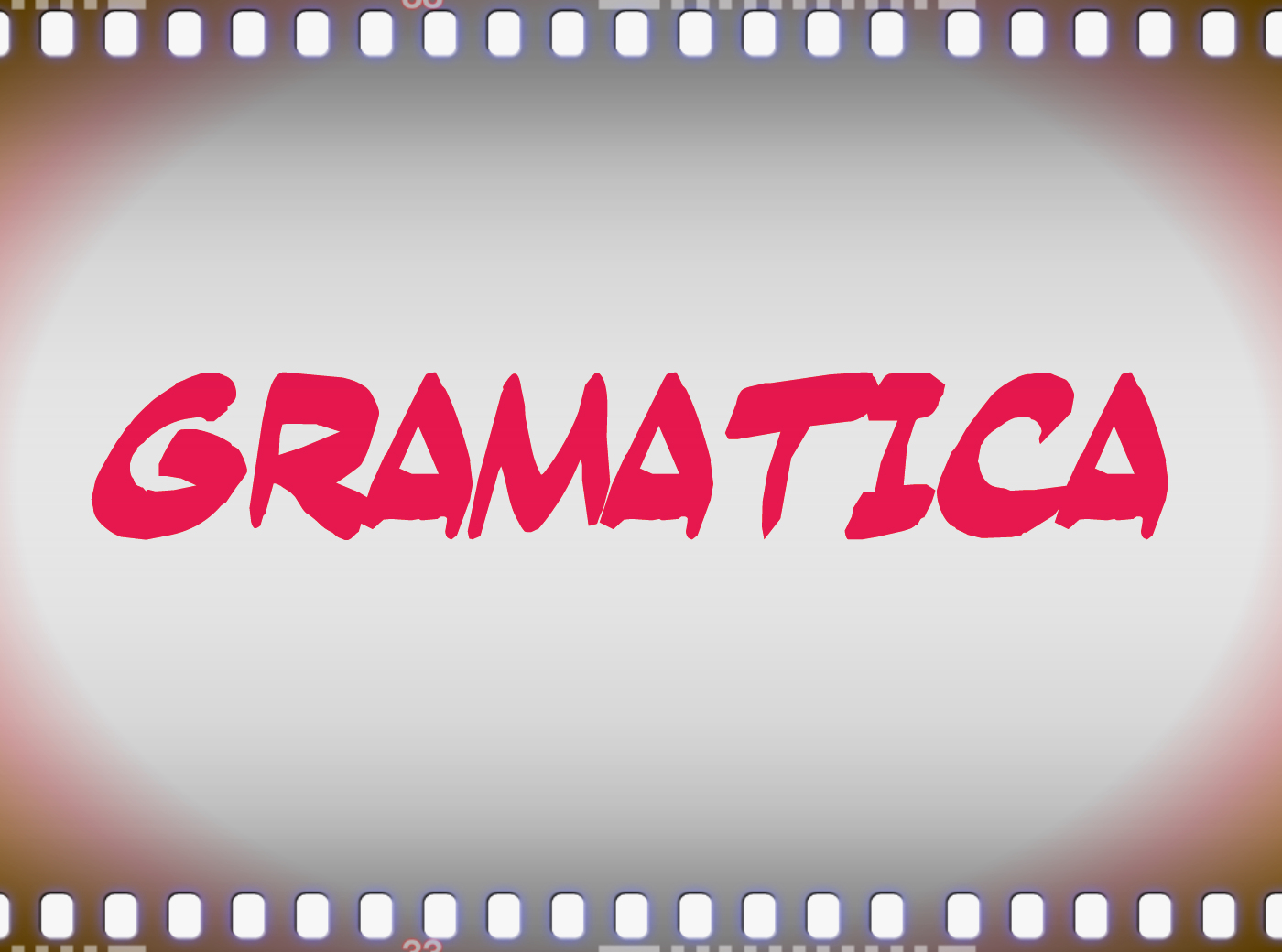 |
| Gramatica |
Padgram
For Android users, Padgram is a great Instagram
viewer that allows users to switch from one account to another. Unlike other
applications, Padgram allows you to post from Instagram content within its own
platform, as the Instagram application is installed on the same device. Like
other viewers, Padgram allows you to browse the stream, post comments, and
search for photos by tags or username. You can also follow or unsubscribe to
users, and subscribe to hashtags. If there are pictures that you really like,
you can save them in the gallery of your device or share them on your other
social networks.
 |
| Padgram |
Gramfeed
If you prefer to use your computer to view your
Instagram feed, Gramfeed is an excellent web application that allows you to
switch between multiple accounts. You can view photos and video messages on the
site. You can love, share, and even download the pictures you want to save on
your device. Gramfeed also offers an embed code for all publications.
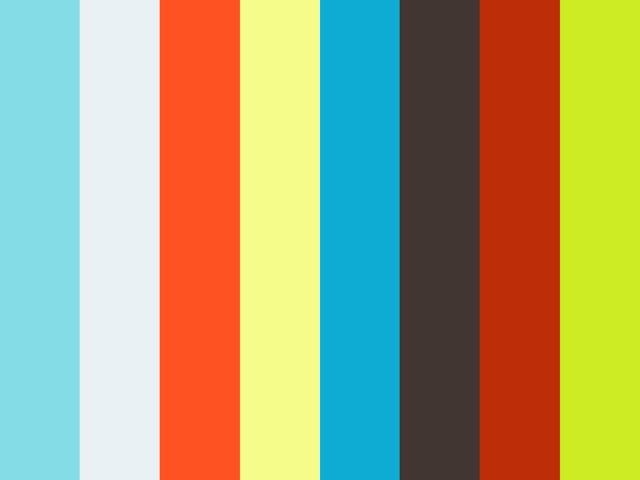 |
| Gramfeed |

0 comments:
Post a Comment
Comments About Blog Post